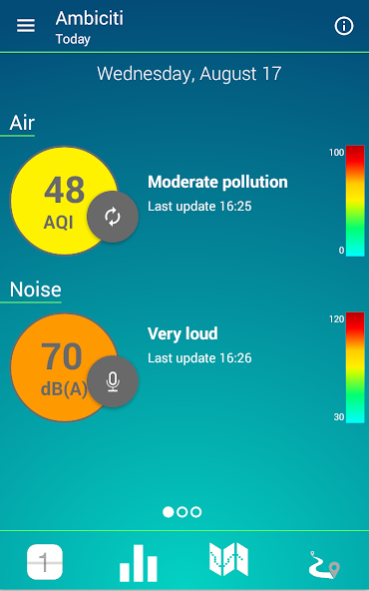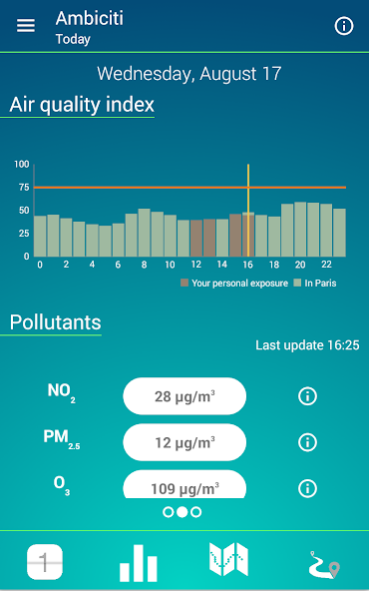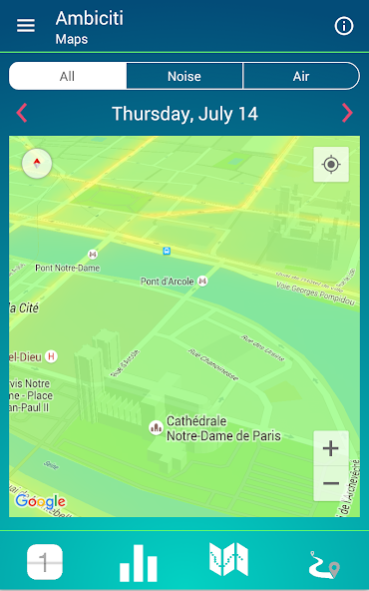Ambiciti 2.4
Continue to app
Free Version
Publisher Description
Is your exposure to noise too high on certain days? How is air pollution in your street? Will air quality improve in the next hours? Do you want to measure the noise pollution on the way between your home and your office? What pollution levels are considered harmful for your health? Ambiciti provides answers to these questions and many others.
*Noise pollution*
Ambiciti (previously called SoundCity) measures the actual noise levels to which you are exposed. Ambiciti can monitor noise levels throughout the day and inform you about your instantaneous, hourly and daily exposures. If you want to contribute to the improvement of the noise map in your city, you can anonymously send your measurements.
*Air pollution*
Ambiciti computes the air quality index in your region or at the exact location where you stand. You can also access to forecasts and find information about the main pollutants. Depending on your location, you may have access to hourly air quality maps, at street resolution, in real time and for the next two days. Currently, only Paris (France) enjoys such fine maps, but other cities are on the way to be included.
*Features*
Ambiciti is easy to use, but includes a lot of features:
- Measuring noise level, anytime on demand or automatically during the day;
- Air quality indexes, in the past, present and future hours or days;
- Pollution levels for nitrogen dioxide, fine particulate matter and ozone;
- Statistics on exposure to pollutions, hourly, daily, during daytime and nighttime;
- Maps with your noise measurements;
- Hourly air quality maps, at street resolution in Paris, and soon in other cities;
- Capture and sharing of pictures with pollution levels on top.
- Intensive measurement of noise in order to analyze a given journey or to map your neighborhood, alone or with a group of users;
- Calibration of your smartphone for noise monitoring, automatically with Ambiciti database or manually with a sound level meter;
- And other features to discover in the app!
*Permissions*
Since transparency and privacy are very important to us, we list below the permissions that the app will ask for, and how we use them. They are essentially related to noise measurement.
Note that actual sound samples are never stored on the phone or uploaded to our servers. Only the amplitude of the sound in dB(A) is calculated, and uploaded with your permission. An anonymous identifier is created for each device for distinguishing between the data sent by different users, but no identifying information is collected.
Microphone(s): required for the measurement of noise.
Location: linking a noise value to a location helps in collaboratively creating a "noise map" of the city, and also allows you to see your acoustic environment on a map.
Local Storage: the noise readings can be exported to a file on your device
Others: access to network and enabling tasks to execute in background allows the app to upload the sensed data if you enable it.
About Ambiciti
Ambiciti is a free app for Android published in the Food & Drink list of apps, part of Home & Hobby.
The company that develops Ambiciti is Ambiciti. The latest version released by its developer is 2.4.
To install Ambiciti on your Android device, just click the green Continue To App button above to start the installation process. The app is listed on our website since 2019-09-22 and was downloaded 2 times. We have already checked if the download link is safe, however for your own protection we recommend that you scan the downloaded app with your antivirus. Your antivirus may detect the Ambiciti as malware as malware if the download link to fr.inria.mimove.quantifiedself is broken.
How to install Ambiciti on your Android device:
- Click on the Continue To App button on our website. This will redirect you to Google Play.
- Once the Ambiciti is shown in the Google Play listing of your Android device, you can start its download and installation. Tap on the Install button located below the search bar and to the right of the app icon.
- A pop-up window with the permissions required by Ambiciti will be shown. Click on Accept to continue the process.
- Ambiciti will be downloaded onto your device, displaying a progress. Once the download completes, the installation will start and you'll get a notification after the installation is finished.